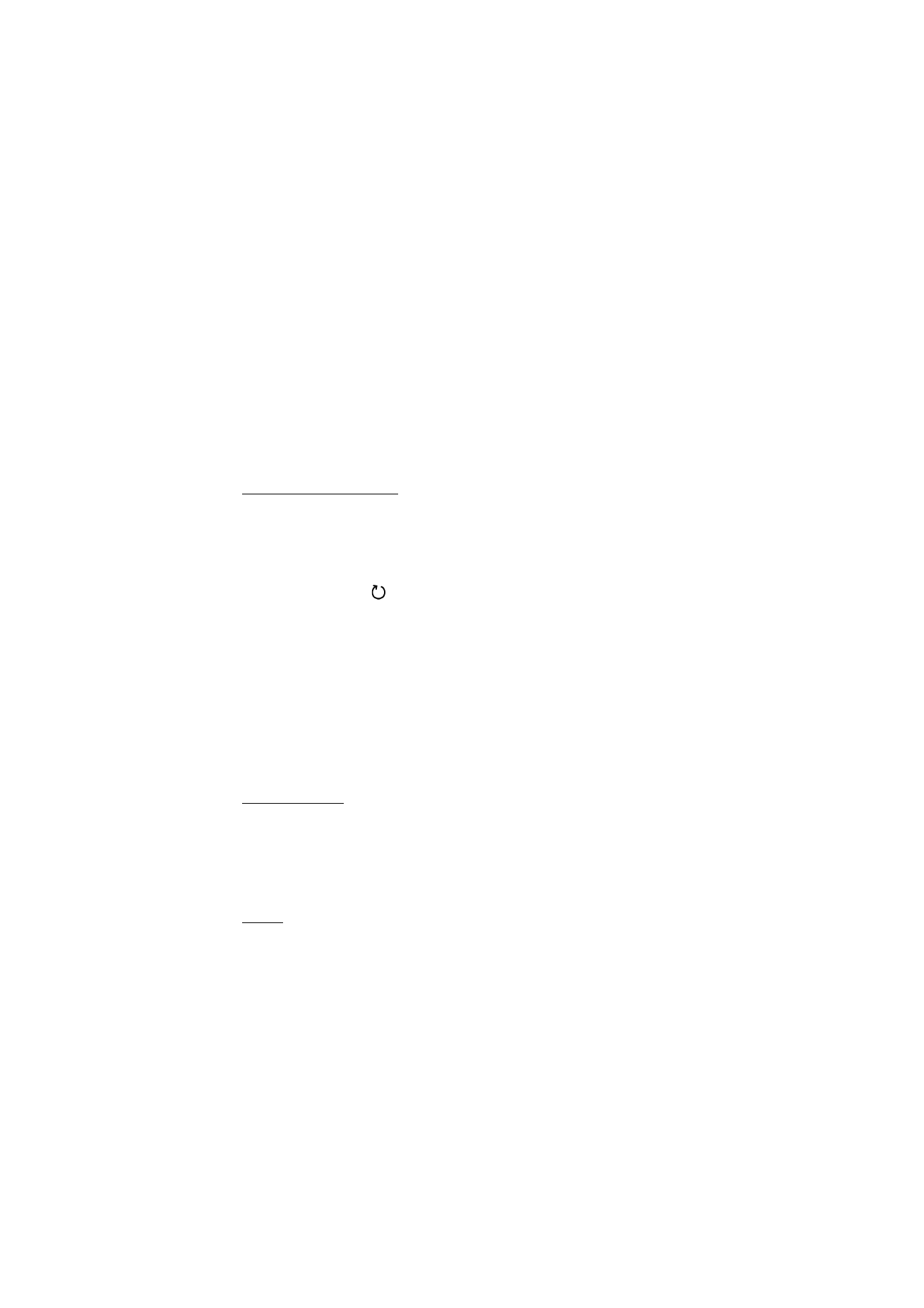
Calendar views
Press # in the month, week, or day views to automatically highlight today’s date.
To write a calendar entry, press any number key (0—9) in any calendar view. A
meeting entry opens, and the characters entered are added to the Subject field.
To go to a certain date, select Options > Go to date. Write the date, and select OK.